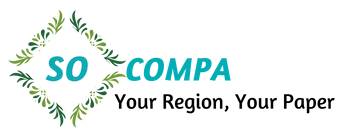Memory Man is a program that I found while looking for programs to help me memorize Bible Verses. This program will help you memorize Bible Verses but it can also be used to help you memorize other stuff. You could use Memory Man for studying questions for test, learn new songs, and more.
Memory Man allows you to put in the verse or whatever you want to learn. Then it will leave out a word here and there. You have to type in the first letter of the word and it will fill in the rest. Then you click Next Level when you are ready to move on. Each level gets harder. More words will be missing until finally you have to fill in all of the words.
There is also a section called Puzzle Me. In this section you will be given a puzzle with the words of the verse or whatever you are studying. The words will be mixed up and you will have to put the words in the correct places. This is another great way to memorize something.
You can download the trial version and see if it’s right for you. The trial version can be downloaded from downloads.com. If you decide to keep this program you will have to pay $12.50. I think that is a pretty reasonable price for this program. You can get great use out of Memory Man.

How to Use Memory Man
Now I will show you how to use the Memory Man program. To enter your own verse or whatever you want to enter, go to the top of the program and click File gt; Type your Own Verse. When the box opens, you can enter the Book, Chapter, and Verse in the top field. Then you can enter the verse in the bottom field. Click OK to add it to Memory Man.
You can add a list of verses to the program and save them to use later. Go to the top of the window and click File gt; Create Edit Custom List. Then fill in the information at the bottom of the window and click the Add amp; Insert button. Once you have finished adding all of your verses, click the X to close the window.
To start using the Memory Man program, click the verse on the left that you want to study. You will see it in the window on the right. Read over it and then click the Start button at the top to start the program. You will notice that some of the words are missing. You will need to type the first letter of the word that is missing. Then it will move to the next word that is missing. Once you have completed the entire thing, a window will open and tell you how you did. Click Move to Next level to move on.
To play the puzzle, click the verse that you want to use. Then go to the top of the window and click Puzzle Me!. Another window will open. You can change the background picture by clicking Visual Settings gt; Background Picture gt; and then select the background that you want. Then you will need to drag the puzzle pieces with your mouse to where they go. When they are in the right place they will turn gray.
That is the basics to getting started. Overall, I think this is a great program and I’m thinking about purchasing it for myself. If you have any questions about this tutorial or need any help, please feel free to send me an email. Lastly, you can see your kill/death-ratio here.