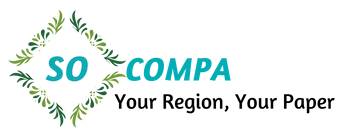If you already have a wireless network and now the need has come to expand its strength and range, the only way you can do so is by installing one more wireless router. The new router has to be connected with the existing one. To execute this you are to follow the steps given below along with reading the Netgear r7000 manual that you get with the router to bridge the routers.

When you start the job you should keep in mind that it is better to divide the network area between the routers uniformly, in your case it is two routers. Therefore in the first step, you have to establish the reach of your routers. This will enable you to decide the place where you should put your second router. To determine the distance the router can reach, carry your laptop and walk away from the router until you reach a point where there is no network connection. Moving back and forward you will be able to determine exactly where your network fails.
Having established the coverage area, move the first router to a position that will match the second one. Now you have to fix one of them as the primary router. The primary router is the one that will be connected directly to the internet, whatever type of connection you might be using – modem, DSL, or cable. This is not a difficult task; you choose the one that is nearest the network wired connections and can also be seen by the new router.
The effectiveness of the routers will largely depend on the quality of the antenna. It has been the common experience that antennas that come with the routers are not very effective. The antenna should have strong signal strength with a wide range. Good quality Omni-directional antennas have been found to be satisfactory, just ensure that they match with your router. If you possess older routers then you will have to worry about the antenna more, because the new routers are provided with internal antennas.

Setting up your primary router is the last step that needs to be taken to make the network functional. This step is a tricky one and will need some skill to do so. You will be required to set up the name of the network along with the security key. Thereafter the internet connection is to be configured to start up the router. Test the router if it is working or not. If you lack confidence about deploying your primary router, you can take the help of a professional to do it for you.
After the primary router starts working, configure the second router in bridging mode.
And presto! Your wireless internet connection is waiting for you to act.